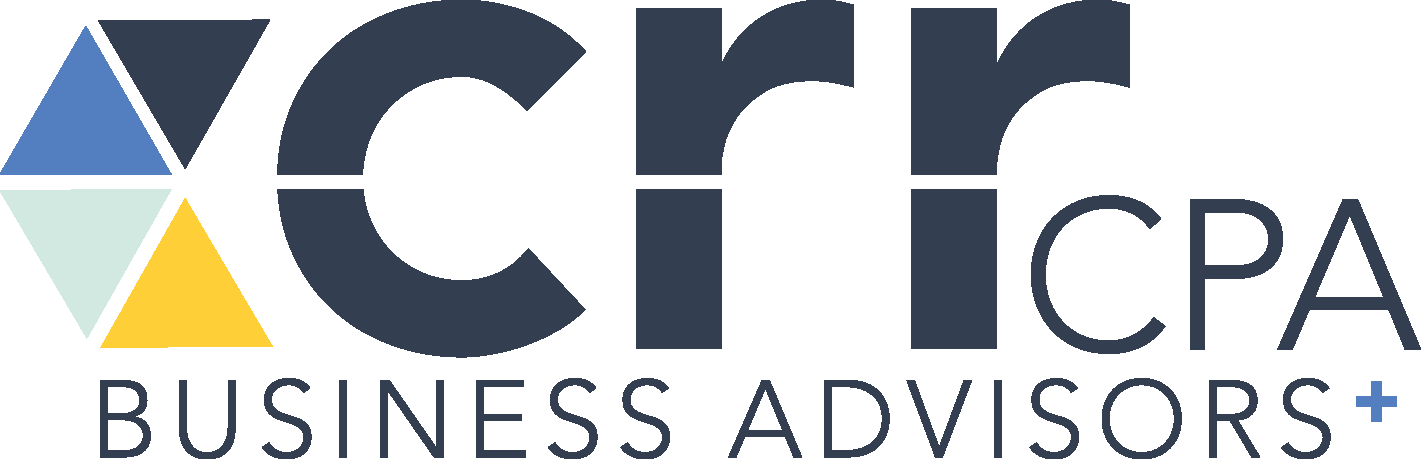It has been one year since the COVID-19 pandemic has flipped everyone’s day-to-day life upside down. We have had to change the way we do many things, including finding new ways of completing tasks that were once done in person. A lot of what we do now is being conducted via the internet and online portals. We hear in the news about data breaches and online hackers, but how can you personally protect your information online? There are a few easy tasks that one can complete to ensure they are doing everything in their power to keep their information secure:
- Be Alert to Impersonators
With industries shifting to a virtual atmosphere and workplace it is vital for one to be vigilant in handling their data. First, you should always know who you are sharing your information with. Unless you have initiated the contact or know who you are dealing with, do not give out personal information. If your CPA is waiting for your tax documents reach out directly to them and ensure you have the correct email address or portal login that only them and you have access too. Furthermore, don’t click on any links in an email that you are unsure of; instead email the person in a new email and ask if the link is accurate. - Safely Dispose of Personal Information
Before you dispose of a computer or cell phone, be sure that you erase all personal information stored on the device. Most devices have instructions that can be found in the owner’s manual or online, on how to permanently delete all personal information, or move it to a new device. - Encrypt Your Data
Encrypting your data sounds more difficult than it actually is. Keep your web browser secure. Within your web browser, there is a “lock” icon on the status bar meaning that your information will be safe when it is transmitted (you will often see this when you login to a bank website). Encryption software can also be used to scramble information you send over the internet, not allowing a person to obtain your information in the event of a hack. - Keep Passwords Private
Get creative with your passwords. Don’t use something simple that someone could easily guess, like your name or nickname. Maybe is a special catch phrase and you use the first letter of each word as your password. Substituting numbers for letters is also a great way to secure your password (for example – Kite -> K1t3). - Don’t Overshare on Social Networking Sites
Don’t overshare on social networking sites. We live in an era where everyone posts everything on their social media page to some extent. Be careful that you are not sharing too much personal information about yourself. Identity thieves can use the information on your page to answer “challenge” questions on your accounts, resulting in access to your money and personal information. - Secure Your Social Security Number
Keep any and all financial documents and personal records locked up in a safe place at home and at work. Before you share information at your workplace, a business, your child's school, or a doctor's office, ask why they need it, how they will safeguard it, and the consequences of not sharing. NEVER post your social security number, address, or account numbers in publicly accessible sites.
These are just a few ways to better protect yourself in the virtual atmosphere we are living in. If you have any questions about online security, please leave a comment below, or feel free to contact me directly, I’m happy to help. Be safe out there!